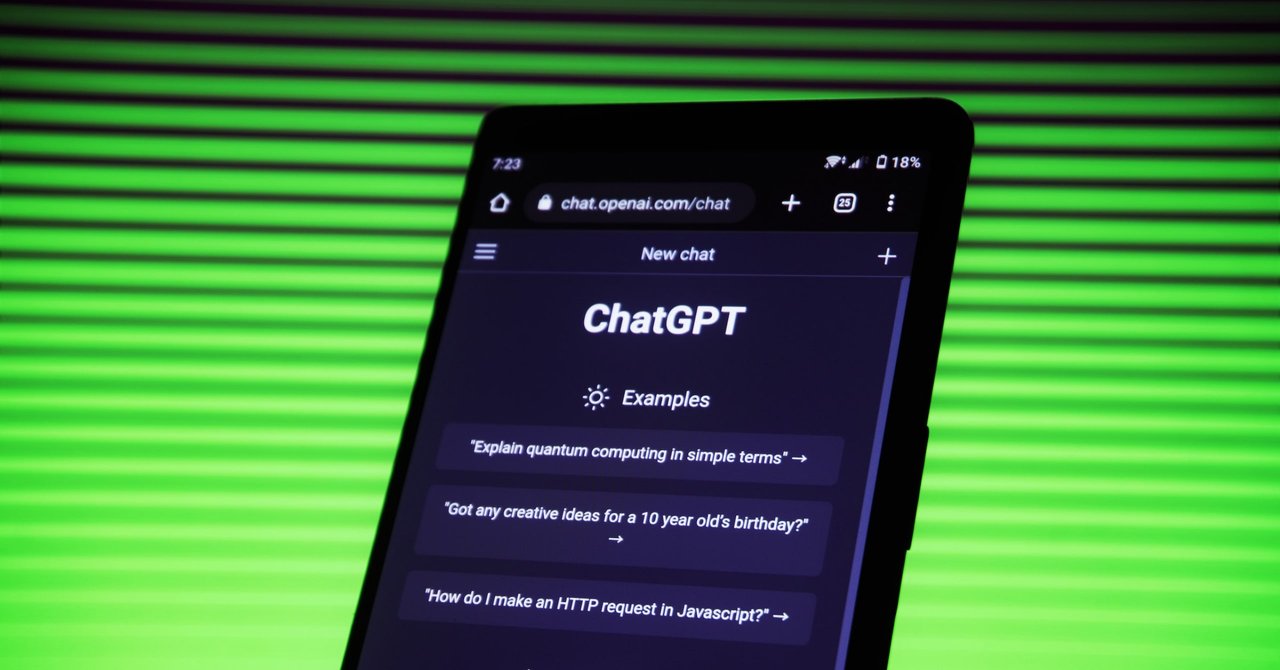How to use video speech to text for media automation the right way

Video content analysis is a hard thing to do. We wouldn’t be here if it wasn’t.
As we at AIHunters keep saying, you can’t just plow through it with workarounds and gimmicks based on simple object recognition.
The same goes for speech to text — you can’t just solely rely on it for your video content analysis endeavors.
But it doesn’t mean you can’t use the thing at all. There are plenty of ways in which Automatic Speech Recognition tech can improve video content analysis.
Let’s put our smart hats on and talk about it.
The problem with video speech to text solutions
I don’t wanna sound harsh, but if you guys have been using video speech to text solutions for video analysis, you have been using it wrong.
Let me elaborate.
Say you produce video content of a longer form, like video podcasts, interviews, talk shows, news reports, or anything of that sort. And you want more people to see those. The best way to do just that is to go beyond the platform you're hosting your content and lure the viewers in from somewhere else.
In plan words, you must advertise your YouTube content somewhere on TikTok or Instagram Reels.
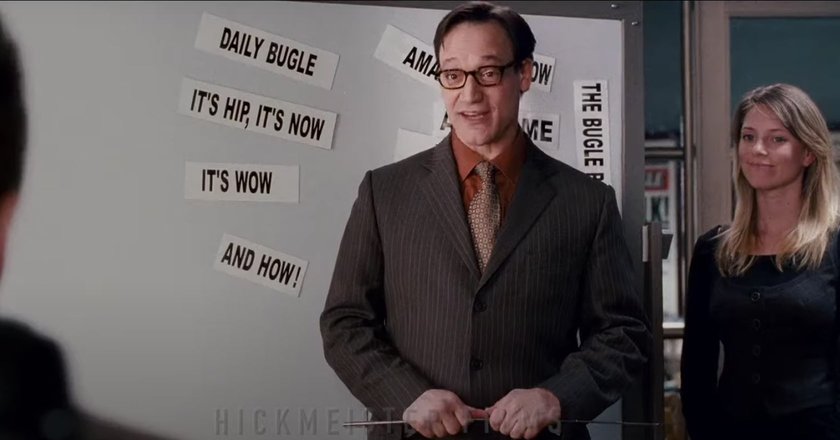
So you gotta make summaries now. The clips that capture the essence of your long-form content and can catch the viewers’ interest. Then, they can go on your main platform and enjoy the whole thing.
If we’re talking about going full iRobot on that video summary thing, you need a software that can understand what is being said and done in the video. And that’s where some turn to automated speech recognition solutions.
Here’s how it works.
You feed the video summarizing software your footage. It goes through it, picking on everything that is said there, and transcribes video to text with the help of neural networks.
Now, there is a bit of a twist. Though it is called an automated video summarization, that’s you who will do some of the summarizing. As you get the file with transcribed text, you choose which segments you need to leave out, and which ones will form the summary. Then, the software mirrors the changes on the footage itself, cutting the unwanted parts.

And that’s not really seamless and effective, right?
No. You still have to spend time going through the transcriptions and cutting them.
In fact, you can’t just make shortcuts with video content automation.
How intelligent video summarization works
The root of the problem with summarization based on video speech to text transcription is the context understanding.
Yes, it sort of understands what’s going on. After all, it does capture the speech in the video, right?
But why are you the one doing the cutting, which is essentially deciding which parts are important enough to make it into the summary? Not a lot of help from the software on that front, let me tell you.
In order for you to lay off the editing, the software has to make sense of the footage on its own.
And you can achieve that using a Cognitive Computing solution with no speech recognition. It can perform a thorough analysis of any type of video using the mix of computer vision, math modeling, and probabilistic analysis to determine what parts of the footage represent the most important points.
As a result, you get a summary made with no help from a human whatsoever. And it even makes sense — all of the parts are coherent and present points in a sensible manner.
You also spend much less time making summaries with the help of more advanced Cognitive Computing software than a solution powered by video speech to text tech. To be frank, you spend no time at all, since the tool does everything on its own, presenting you with a finished clip ready for sharing.
Put it on TikTok, roll it in a TV commercial or an Instagram ad — the choice is for you, the job is for the software.
Got it: if you need to automate video summarization, intelligent video analysis is you guy. Video speech to text just ain’t it.
But don’t toss it out the window just yet.
Video speech to text perks for media production
I gotta admit that some of that video speech to text bashing wasn’t fully earned.
Actually, video speech to text solutions can offer several features that would make video content management and production a lot more effective for media and entertainment companies.
We'd love to hear your opinion!
Let’s see what those are.
Automatic content labeling
As it often goes, video speech to text solutions do not just use audio analysis and natural language processing to transcribe everything said in the footage, but also pinpoint the important notions.
Those could be locations, cultural concepts, names, brands, and everything of that sort. Then, those notions can be used as labels for your content.
And as the right time comes, you will have easier time finding clips from string theory lectures stashed away in your content library.
You might’ve never found them all by yourself, but with labeling It becomes much easier. Just type in the name of the person who has given the lecture or the topic — string theory, and boom — you’re ready to put the clip out.

Text summary
Sometimes it’s not just about the video content, right? Media companies use any tools at their disposal to promote the stuff they do, and those tools aren’t limited to just putting out trailers or video summaries on TV or social media.
You often do written posts on social media, feature the upcoming shows or whatever in interviews and written reviews.
Now, you can have the software transcribe the video to text so you could grab the quotable lines and put them in said tweets, posts, interviews, video infos, and what have you.
“Have you never imagined yourself on the Iron Throne?”
— House of the Dragon (@HouseofDragon) October 18, 2022
And the video captions, right?
Why have somebody put those in the video, if you can just roll with the already generated summary? Otherwise, you would be doing the same job twice.
Video summary enhancement
Speaking of text supporting the summarized videos: video speech to text tools can do some helping with the quality of video summaries.
Yes, the software still performs summarization based on the complex data dependencies extracted from video, but, as it often happens, mistakes can and most definitely will occur.
In that case, the video summarization solution also transcribes everything said in the video to text along its main analysis, utilizing audio analysis and natural language processing. The software then looks through the text summary to make sure that it doesn’t cut the clips too early, cutting off sentences.

That’s a great way to up the consistency of results, don’t you think?
I know what you are thinking.
What if video speech to text recognition isn’t consistent?
Let’s talk about that.
Accuracy of video speech to text solutions
Well, it wouldn’t be very smart to expect the software to provide consistent and accurate results 100% of the time. Those are complex technological systems, after all, and there are a million things that could go wrong.
Not only that, but the content itself can present certain challenges to the video speech to text transcription software. You can have a ton of noise in the video, or just several people talking at the same time. In such conditions, it is much harder for software to transcribe video to text.
Different solutions offer all kinds of accuracy levels when transcribing video to text, especially when it comes to more challenging use cases. Can those challenges interfere with the overall quality of video summaries?

At the end of the day, it is not speech recognition accuracy that we strive for. It’s the optimization of your content production pipelines. Since we perform the said optimization with the help of software analyzing video in the first place, we are more than content with our video to text transcription software having 92% accuracy.
Afterall, it’s only there to facilitate post-processing. The heavy lifting is for video analysis tools.
Bottom Line
Automated speech recognition software has cemented itself as a quite reliable and helpful software automation tool. It powers virtual assistants, chatbots, translation software, and a ton of other stuff. Even the Xbox can analyze speech.
And some of that has slipped into video production automation. People figured that if they have the software that can understand speech, it will have no problem summarizing the videos’ most important points.
But as it has turned out, the editors still have to oversee the process. The only difference is that instead of the video, they work with text summaries, highlighting the parts they need. Then the software mirrors those changes to the footage, compiling the video summary.
So here’s the perfect setup for your automated video summaries:
- You get the software powered by complex computer vision and math modeling to identify the context of the footage, choose the essential points, and compile them into a coherent summary automatically;
- You leave the video speech to text tech in support mode: the AI can use it to make sure no lines are cut off mid-sentence, and you can use its labeling capabilities for better content management.
Sounds good?
Good!
If you’re looking to automate your video summarization to the fullest extent — we will be happy to help! You can reach us at support@cognitivemill.com or by filling the form below. We will discuss your problems and ideas and offer a suitable solution!